The Javanese alphabet, known as Hanacaraka, consists of 20 characters, excluding additional forms like sandangan, aksara kawi akhir, and taling tarung. These characters form the basis of Javanese script, offering a unique and culturally rich writing system.
An example of Javanese script appears as follows: ꦲꦸꦫꦸꦥ꦳꧀ꦗꦮ. Utilizing the Javanese Alphabet tool eliminates the need for extensive knowledge of Javanese script and its variants, making it as simple as using Google Translate to transform regular text into Javanese script within seconds.
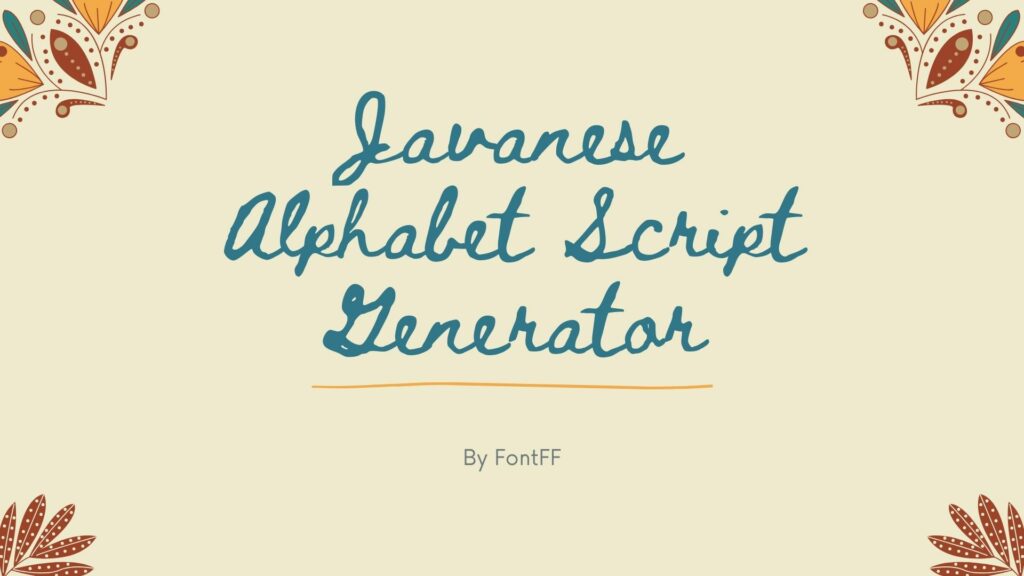
Also See: Random Name Generator
Examples of Javanese Script
You don’t have to know Javanese language to convert Latin text from Indonesian into Javanese script. Here’s an example: “ꦕꦺꦴꦤ꧀ꦠꦺꦴꦃꦠꦸꦭꦶꦱꦤ꧀ꦄꦏ꧀ꦱꦫꦗꦮ”
Translated into Latin script: “contoh tulisan aksara jawa.” However, using Javanese language enriches the text with the distinctive characters of Hanacaraka, using the tool mentioned above.
How to Create Javanese Script on Mobile without an App
Javanese text can be copied into WhatsApp, Instagram, TikTok, Facebook, email, or even as a game username.
- Open the Javanese Alphabet tool through your preferred browser.
- Access the site.
- Type your text in regular Latin.
- In the box below, copy the Javanese script that appears.
- Paste the Javanese script wherever desired.
Translating Javanese Script into Latin Letters
This tool also reverses Javanese script into Latin letters using the “reverse” button. Simply click to adjust the script’s format from Javanese into Latin.
- Copy the Javanese script to be translated.
- Open the Javanese Alphabet tool.
- Paste the script into the Javanese text box.
- The Latin meaning of the Javanese script will appear in the Latin text box.
Copying and Pasting Javanese Script
To copy Javanese script on a mobile device, press and hold the text to be copied. Drag the cursor to select the desired text or click “Select All.”
- Click “Copy” and designate where the Javanese text will be placed.
- Press and hold the target area until “Paste” appears. Click to complete.
Writing Javanese Script on WhatsApp
Impress your friends by sending Javanese script messages through the following steps:
- Open the Javanese Alphabet tool.
- Type your text in regular Latin. Latin text uses the alphabet abcde.
- Automatically, Latin letters transform into Javanese script.
- Copy the Javanese script that appears in the box below.
- Paste the Javanese script into your desired location.
Read More: Robot Voice Generator
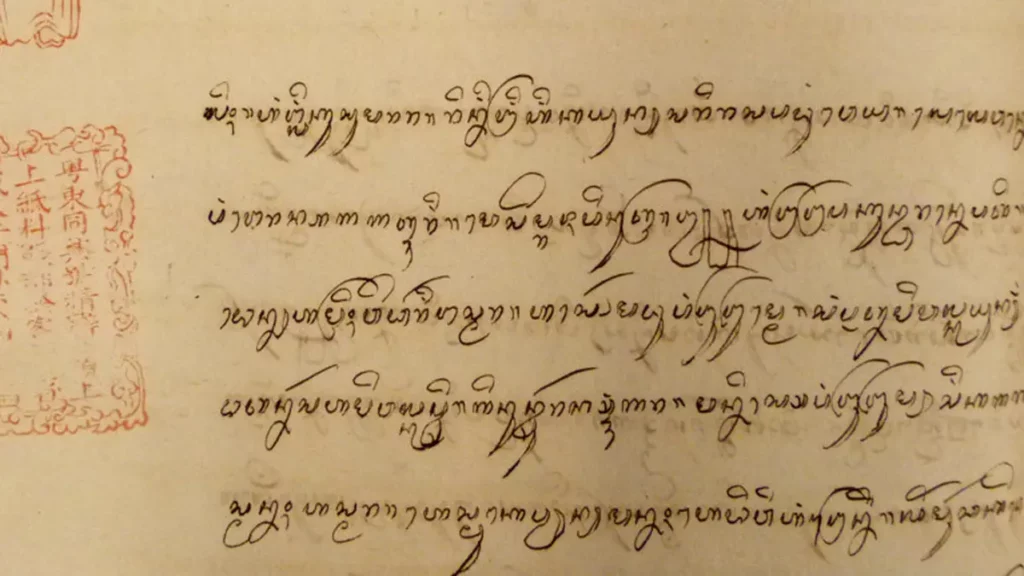
Embrace the fascinating world of Javanese script with these tools, enhancing your digital communications and cultural interactions effortlessly. Whether for personal enjoyment, educational purposes, or professional engagement, the Javanese Alphabet tool opens doors to a vibrant linguistic tradition, enriching your online presence with its unique charm.
Korean Names
Get personalized Korean names derived from your birthdate.
Kaomoji
Create fun and expressive Japanese emoticons for any occasion.
Random Name
Create random names for characters, projects, or any other purpose.
Upside Down Text
Flip your text upside down for a playful effect.
Aesthetic Text
Customize your text with unique and aesthetic fonts.
Cute Symbol
Enhance your texts with adorable and stylish symbols.

