Have you ever seen upside down text like this: “ʞᴉlɐqɹǝʇ uɐsᴉlnʇ” or “ʇnlᴉsɐu ʇǝɹqɐlᴉʞ”? It’s not just a quirky visual trick but a handy tool known as the upside down text generator. This tool flips text 180° horizontally and vertically, creating a mirrored effect that’s perfect for standing out on platforms like WhatsApp, Instagram, TikTok, and even as unique game usernames.
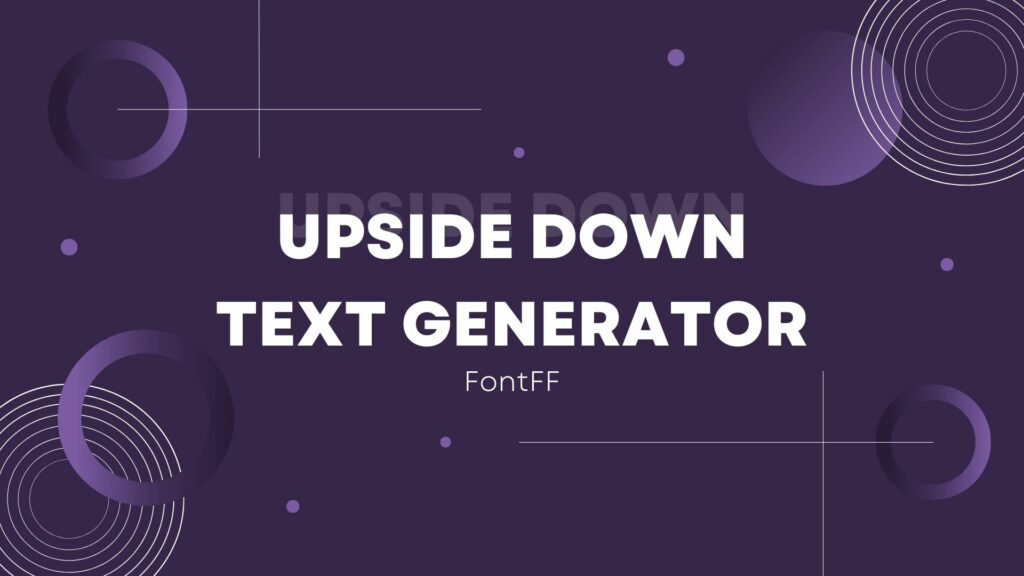
Also See: Kaomoji Generator
Examples of Upside Down Text
Here are some examples of upside down text: “ɔouʇoɥ” (already reversed) or “ɥoʇuoɔ” (yet to be reversed). This reversal feature gives text a mirrored appearance, requiring readers to decode it by reading from right to left.
How to Create Upside Down Text on WhatsApp
You can use upside down text in WhatsApp chats, status updates, and even in your bio. Here’s how:
- Use the Upside Down Text Tool: Access an upside down text generator.
- Enter Your Text: Type the text you want to flip into the generator.
- Copy and Paste: Once the text is reversed in the generator, long-press to select all and then tap “Copy”.
- Paste in WhatsApp: Open WhatsApp, long-press in the text input field, and select “Paste” to share your flipped text.
Using Upside Down Text on Social Media Comments
This trick works across all social media platforms:
- Generate the Upside Down Text: Use the upside down text tool.
- Reverse the Text: Type your message in the generator and click on “Reverse” for a mirrored version.
- Copy and Paste: Copy the reversed text displayed in the generator.
- Post on Social Media: Long-press in the comment section of Facebook, TikTok, Instagram, or any other platform, and select “Paste” to share your flipped text.
Creating Upside Down Text in Microsoft Word
If you prefer using Microsoft Word, here’s how to do it:
- Access the Upside Down Text Tool: Use the online upside down text generator.
- Generate and Reverse: Type your text and click on “Reverse” for a mirrored effect.
- Copy the Text: Copy the upside down text from the generator.
- Paste in Microsoft Word: Right-click in your Word document and select “Paste” to insert the flipped text.
Fun Facts about Upside Down Text
- Historical Fun: Upside down text has been used historically in cryptography to obscure messages.
- Modern Usage: It’s popular among social media users to add a unique flair to their posts and comments.
- Accessibility: Despite its mirrored appearance, many people find it fun and engaging to decipher.
Read More: Ask AI Search
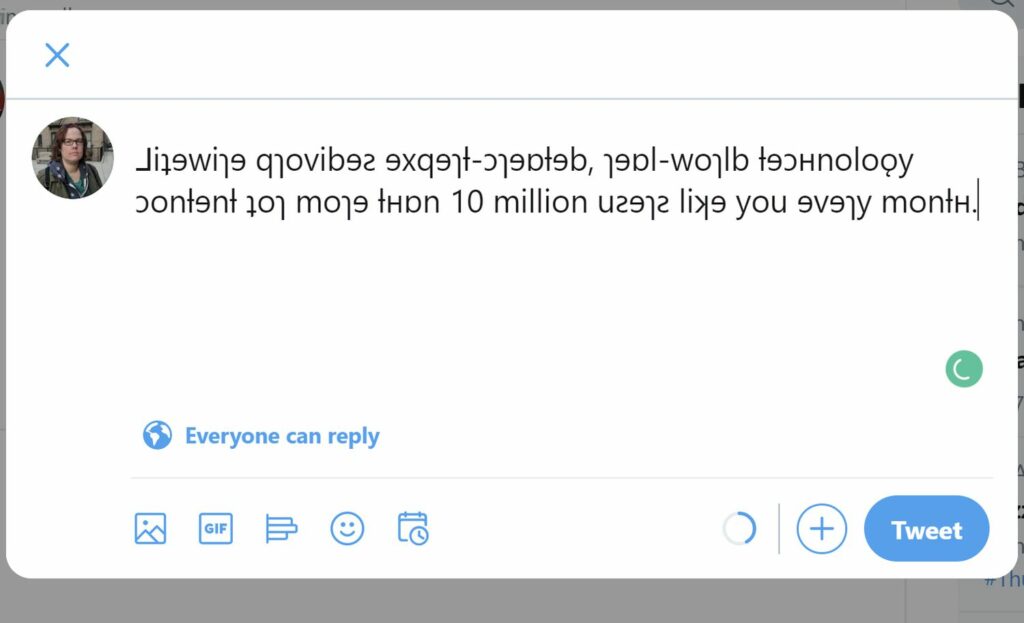
Upside down text isn’t just a novelty; it’s a creative tool that adds a unique touch to your online presence. Whether for playful messages or to stand out in a sea of usernames, this tool offers a fun way to express yourself across various digital platforms.
Kaomoji
Create fun and expressive Japanese emoticons for any occasion.
Ask AI
Get answers to your questions using advanced AI-powered search technology.
Cute Symbol
Enhance your texts with adorable and stylish symbols.
Send WhatsApp
Quickly generate and send pre-composed WhatsApp messages.
Aesthetic Text
Customize your text with unique and aesthetic fonts.
WhatsApp Blue Text
Create blue and colorful text for your social media posts.

